In the ever-evolving world of app development, staying abreast of design trends is not just beneficial; it’s essential. These top app development design trends for 2024 continue to shape how users interact with mobile applications, directly impacting user engagement and satisfaction. In this dynamic landscape, FlutterFlow emerges as a beacon for developers and designers alike, offering a versatile and intuitive platform to bring creative visions to life.
FlutterFlow, with its user-friendly interface and robust capabilities, stands at the forefront of integrating cutting-edge design trends into app development. Whether you are a seasoned developer or a budding designer, understanding and utilizing these trends is key to creating apps that not only attract but also retain user interest.
The purpose of this blog post is twofold. First, it aims to enlighten you about the top app development design trends for 2024, ensuring you are well-equipped to meet and exceed modern user expectations. Second, it serves as a practical guide, illustrating how these trends can be seamlessly integrated into your projects using FlutterFlow.
From minimalistic designs that speak volumes with less, to interactive elements that bring apps to life, these app development design trends for 2024 have the potential to elevate your app from ordinary to extraordinary. So, let’s dive in and explore how you can harness these trends in your next FlutterFlow project, setting a new standard in the app development world.
Minimalism and Simplified User Interfaces
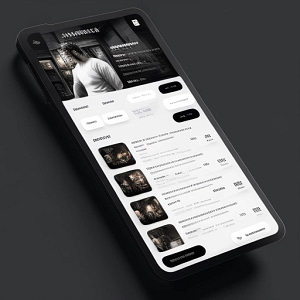 In the digital age where ‘less is more’ has become more than just a phrase, minimalism in app design stands out as a one of the prevailing app development design trends for 2024. This approach focuses on simplicity and the removal of superfluous elements, resulting in a clean, uncluttered interface that enhances user experience.
In the digital age where ‘less is more’ has become more than just a phrase, minimalism in app design stands out as a one of the prevailing app development design trends for 2024. This approach focuses on simplicity and the removal of superfluous elements, resulting in a clean, uncluttered interface that enhances user experience.
Why Minimalism?
- Enhanced User Focus: By stripping away non-essential elements, minimalism helps in directing user attention to the core functionality of the app.
- Improved Usability: A simplified interface reduces cognitive load, making the app more intuitive and user-friendly.
- Elegance and Aesthetics: Minimalist designs are aesthetically pleasing, offering a modern and sophisticated user interface.
FlutterFlow’s Edge in Minimalism FlutterFlow stands as an ideal platform for crafting these minimalist designs. Its drag-and-drop interface allows developers to quickly construct sleek, clean layouts without getting bogged down in complex code.
Implementing Minimalism in FlutterFlow
- Use of Negative Space: Embrace the power of negative space (or ‘white space’) to create a layout that breathes. In FlutterFlow, you can easily adjust padding and margins to achieve this effect.
- Typography and Color: Choose typography and color schemes that are simple yet impactful. FlutterFlow offers a wide range of fonts and color palettes that can help create a minimalist look.
- Iconography and Imagery: Use simple, expressive icons and images. FlutterFlow’s asset library includes minimalist icons and graphics that can be incorporated into your design.
- Functional Animations: While keeping the design simple, subtle animations can be used to enhance interactivity without cluttering the interface.
Minimalism in Action To see minimalism in action, consider a FlutterFlow app with a clean dashboard, easy-to-read fonts, minimal buttons, and intuitive navigation. The user doesn’t have to search for what they need; the design guides them naturally through the app, making the experience both pleasant and efficient.
Advanced Animation and Motion Design
The design trends for 2024 will see a surge in the use of sophisticated animations and motion design in app interfaces, marking a shift towards more dynamic and engaging user experiences. FlutterFlow provides the tools necessary to incorporate these elements into your app designs effectively.
The Impact of Animation in App Design
- Engagement: Animations can capture user attention and make the interaction with the app more engaging.
- Feedback and Interaction: Motion can provide intuitive feedback to user actions, enhancing usability.
- Storytelling: Well-crafted animations can help in storytelling, guiding users through the app in a visually coherent manner.
Leveraging FlutterFlow for Motion Design FlutterFlow’s features enable the integration of complex animations without extensive coding. Here’s how you can use these capabilities:
- Pre-Built Animations: FlutterFlow offers a range of pre-built animations that can be easily added to UI elements.
- Custom Animations: For more personalized animations, FlutterFlow allows customization, letting you define unique motion patterns.
- Performance Optimization: While incorporating animations, FlutterFlow maintains the app’s performance, ensuring that the added motion does not hinder the app’s speed or responsiveness.
Best Practices in Animation Design
- Purposeful Animation: Ensure each animation serves a purpose, either to enhance functionality, improve user experience, or guide the user’s journey through the app.
- Subtlety is Key: Overdoing animations can be counterproductive. Aim for a balance where animations enhance rather than dominate the user interface.
- Consistency: Maintain a consistent animation style throughout the app to ensure a cohesive user experience.
By thoughtfully integrating animations into your FlutterFlow projects, you can create an app that is not only functional but also a delight to navigate.
Dark Mode and Color Schemes
 The popularity of dark mode and thoughtful color schemes in app design continues to rise as one of the most dominant app development design trends for 2024. This trend is not just about aesthetics; it’s about offering users a comfortable viewing experience and personalization options. FlutterFlow provides excellent support for integrating these features into your app designs.
The popularity of dark mode and thoughtful color schemes in app design continues to rise as one of the most dominant app development design trends for 2024. This trend is not just about aesthetics; it’s about offering users a comfortable viewing experience and personalization options. FlutterFlow provides excellent support for integrating these features into your app designs.
The Appeal of Dark Mode
- Reduced Eye Strain: Dark mode reduces the amount of light emitted by device screens, offering comfort in low-light conditions.
- Battery Efficiency: On devices with OLED or AMOLED screens, dark mode can help conserve battery life.
- Visual Aesthetics: Dark mode offers a sleek, modern look that many users prefer.
Versatile Color Schemes in FlutterFlow FlutterFlow allows you to easily switch between light and dark modes and customize color schemes to suit your app’s design. Here’s how to effectively use these features:
- Adaptive Themes: Create themes that automatically adapt to the user’s system preferences for light or dark mode.
- Customizable Color Palettes: Use FlutterFlow’s palette customization options to choose colors that reflect your brand and appeal to your target audience.
- Consistency Across Components: Ensure that all components of your app reflect the chosen color scheme, providing a cohesive user experience.
Designing for Dark Mode
- Contrast and Legibility: When designing for dark mode, it’s crucial to maintain contrast for legibility. Light text on dark backgrounds should be easy to read without causing glare.
- Use of Colors: Be mindful of how colors appear in dark mode. Some colors may need adjustment to maintain visual harmony and readability.
- Testing Across Devices: Test your dark mode design on various devices to ensure a consistent and appealing appearance across different screens and resolutions.
By embracing dark mode and versatile color schemes in your FlutterFlow projects, you can cater to user preferences and enhance the overall aesthetic of your app.
AI and Machine Learning Integration
The integration of Artificial Intelligence (AI) and Machine Learning (ML) in app development are more than design trends in 2024; they’re a standard. These technologies bring a level of personalization and efficiency to apps that was previously unattainable. FlutterFlow offers the tools necessary for integrating AI and ML features into your applications.
Enhancing User Experience with AI and ML
- Personalization: AI algorithms can analyze user data to provide personalized experiences, from content recommendations to personalized user interfaces.
- Predictive Analytics: ML can be used for predictive analytics, helping apps anticipate user needs and actions.
- Automated Tasks: AI can automate routine tasks, improving efficiency and user satisfaction.
Utilizing AI and ML in FlutterFlow FlutterFlow allows developers to integrate AI and ML functionalities into their apps, even without extensive expertise in these fields:
- Integration with AI Services: Connect your app to various AI services that offer ready-to-use AI functionalities.
- Custom ML Models: For more specific needs, you can integrate custom ML models developed in platforms like TensorFlow or PyTorch.
- User Data Analysis: Use FlutterFlow to analyze user data and implement features that adapt to user behavior and preferences.
Best Practices for AI and ML Integration
- User Consent and Privacy: Ensure user consent is obtained for data collection and analysis, and maintain high standards of privacy and data security.
- Testing and Validation: Regularly test and validate your AI and ML models to ensure they are functioning as intended and are bias-free.
- Balancing Automation with Human Touch: While AI can automate many aspects of the app, maintaining a balance with human elements is crucial to keep the user experience relatable and engaging.
Incorporating AI and ML in your FlutterFlow projects can significantly elevate the functionality and appeal of your apps, offering users a smart and adaptive experience.
Accessibility and Inclusive Design
As we forge ahead, accessibility and inclusive design are not just app development design trends for 2024, but essential elements of app development. These principles ensure that apps are usable by people with a wide range of abilities, thus reaching a broader audience. FlutterFlow acknowledges this importance and offers features that aid in creating accessible and inclusive app designs.
The Importance of Inclusive Design
- Wide Reach: Accessible design ensures that your app can be used by people with various disabilities, expanding your user base.
- Legal Compliance: Many regions have regulations requiring digital accessibility, making it a legal imperative.
- Social Responsibility: Inclusive design reflects a commitment to social responsibility, promoting equality and inclusiveness.
Creating Accessible Apps in FlutterFlow FlutterFlow provides tools and guidelines to help you create apps that are accessible to everyone:
- UI and Navigation: Design your app with clear navigation and user interface elements that are easy to use for everyone, including those with motor impairments or visual limitations.
- Color and Contrast: Use high-contrast color schemes and text options to ensure readability for users with visual impairments.
- Screen Reader Compatibility: Ensure your app is compatible with screen readers, making it accessible to users who are blind or have low vision.
Best Practices for Inclusive Design
- User Testing: Include people with disabilities in your testing process to get genuine feedback on the app’s accessibility.
- Continuous Improvement: Accessibility should be an ongoing effort, with regular updates to improve and adapt to diverse user needs.
- Inclusive Language and Content: Use language and content that is inclusive and respectful of all users, reflecting the diversity of your audience.
By prioritizing accessibility and inclusive design in your FlutterFlow projects, you not only expand your app’s reach but also contribute to a more inclusive digital world.
Top App Development Design Trends for 2024 in FlutterFlow Conclusion
As we wrap up our exploration of the top app development design trends for 2024, it’s clear that this year is set to be a landmark in the evolution of digital interfaces. From the elegance of minimalism to the immersive world of augmented reality, each trend offers a unique opportunity to enhance the user experience.
Recap of Key Trends
- Minimalism and Simplified UI: Emphasizing clarity and functionality, reducing cognitive load.
- Advanced Animation and Motion Design: Creating dynamic, engaging user interactions.
- Dark Mode and Color Schemes: Offering visual comfort and personalization.
- AI and Machine Learning: Personalizing user experience and improving app functionality.
- Accessibility and Inclusive Design: Ensuring apps are usable and enjoyable for everyone.
These trends, when utilized in FlutterFlow, not only make the development process more efficient but also open up new horizons for creativity and innovation. FlutterFlow’s intuitive design and robust functionality make it an ideal platform for experimenting with these trends and pushing the boundaries of what’s possible in app design.
The Future of App Development and Design
Looking ahead, the future of app development and design is bright with endless possibilities. As technology continues to advance, so too will the ways in which we interact with digital products. The design trends for 2024 lay the groundwork for the innovations of tomorrow, and as developers and designers, we have the exciting opportunity to shape this future.
We encourage all developers, whether seasoned veterans or those just starting, to embrace these trends in their FlutterFlow projects. Experiment, innovate, and dare to dream big. The apps you create today could be the standard-bearers of tomorrow’s digital landscape.
Thank you for joining us on this journey through the app development design trends of 2024. We can’t wait to see how you bring these trends to life in your FlutterFlow projects. Here’s to a year of incredible innovation and design!
If you need direct assistance with your FlutterFlow app or want to learn more about the latest design trends for 2024, feel free to reach out to us to schedule a one-on-one mentoring session!





0 Comments